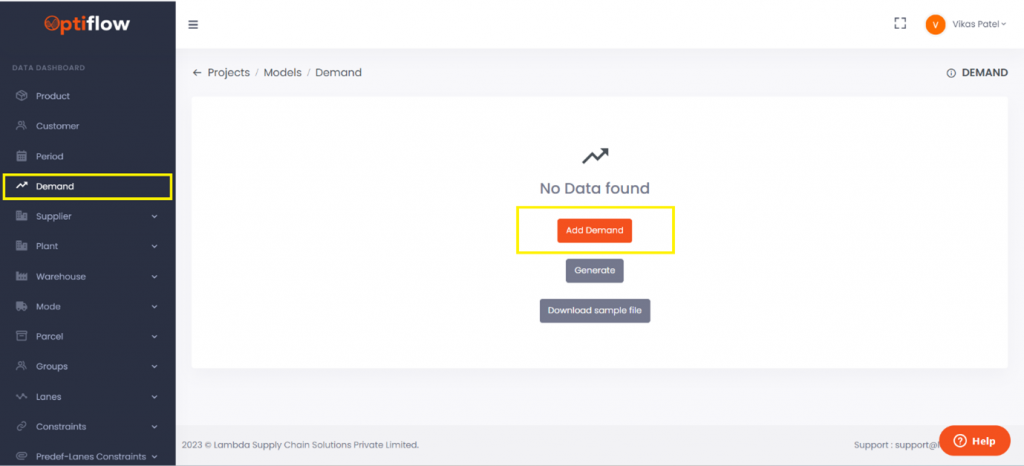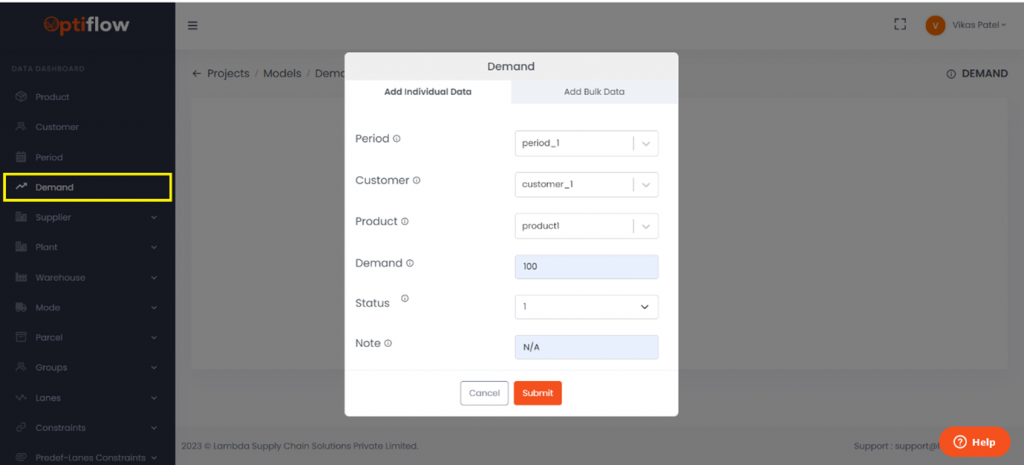Demand is the culmination of end customer requirements specified at the intersection of a defined period, product, and customer level.
To add demand, click on Demand in Data Dashboard and then by clicking on add demand, you can add individual data or bulk data under respective tabs.
| Table Description | |
| Period | Period from the period table to be selected/added |
| Customer | Customer from customer table to be selected/added in this column. |
| Product | Product from the product table to be selected/added in this column. |
| Demand | Demand for selected product by selected customer during selected period to be added in this column. |
| Status | 1 or 0 can be assigned for active or inactive status of customer. |
| Note | Any remarks/comments can be added in this column. |