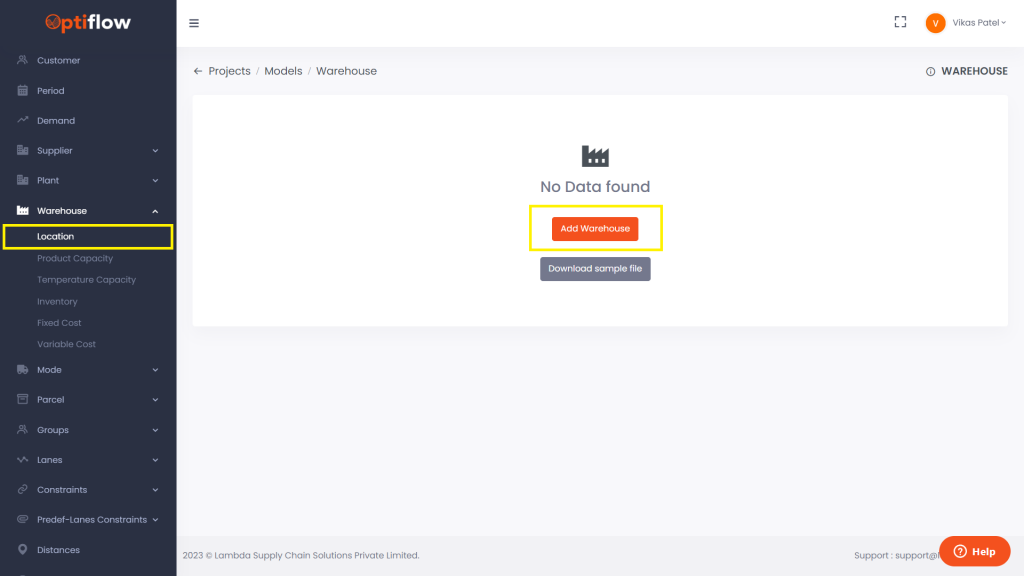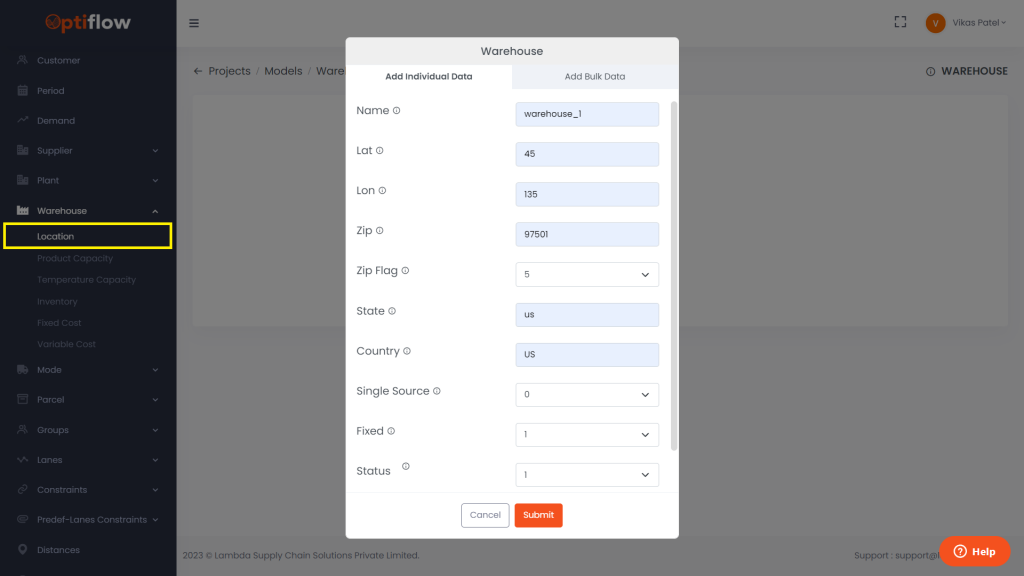Click on Location under warehouses and then by clicking on add warehouse, you can add individual data or bulk data under respective tabs.
| Table Description | |
| Name | Name of the warehouse can be added in this column. |
| Lat | Coordinates (Latitude) to be added in this column manually or by using geocode functionality |
| Lon | Coordinates (Longitude) to be added in this column manually or by using geocode functionality |
| Zip | Zip code to be added in this column. |
| Zip Flag | Specify whether the zip codes are defined in 3 or 5 digit format. |
| State | State of the warehouses needs to be added in this column. |
| Country | Country of the warehouses needs to be added in this column. |
| Status | 1 or 0 can be assigned for active or inactive status of warehouse. |
| Note | Any remarks/comments can be added in this column. |