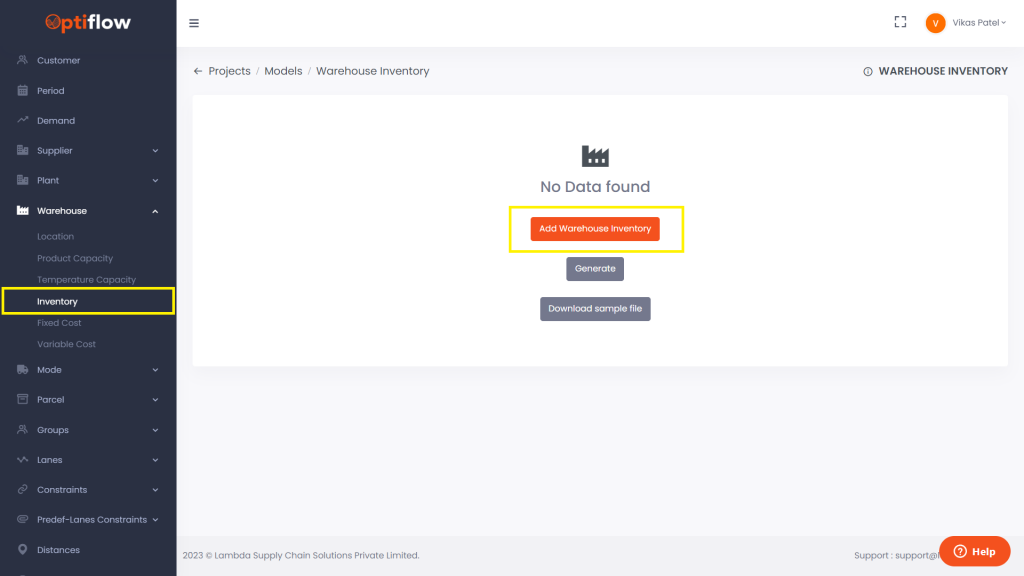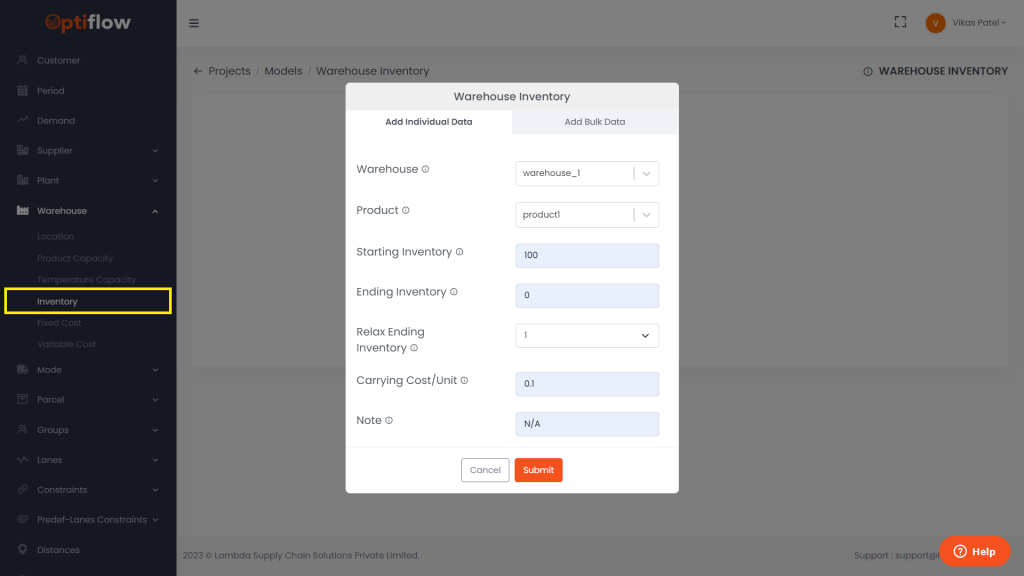The Warehouse Inventory feature enables you to specify the starting and closing inventory, along with the inventory carrying cost, for each product at every location during each period.
Click on Inventory under Warehouses and then by clicking on add warehouse inventory, you can add individual data or bulk data under respective tabs.
| Table Description | |
| Warehouse | Select/Add a warehouse from the Warehouses location table. |
| Product | Select/Add a Product from the product table. |
| Starting Inventory | Add the starting inventory at the start of first period. |
| Ending Inventory | Add the target ending inventory at the conclusion of the final period. |
| Relax Ending Inventory | Inputting “0” will set the ending inventory to the specified value in the ending inventory field forcibly. Inputting “1” will relax the ending inventory, and the model will aim to align it as closely as possible with the specified value in the ending inventory field. |
| Carrying Cost/Unit | Add the relevant inventory carrying cost for the chosen product at the designated warehouse to this column. The carrying cost should be specified for each unit in each period, and the total cost will be computed based on the average inventory during that period. |
| Note | Any remarks/comments can be added in this column. |